
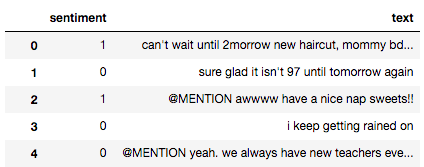
The built-in Input Pipeline. Never use ‘feed-dict’ anymore
Update 2/06/2018: Added second full example to read csv directly into the dataset
Update 25/05/2018: Added second full example with a Reinitializable iterator
Updated to TensorFlow 1.8
As you should know,
feed-dict
is the slowest possible way to pass information to TensorFlow and it must be avoided. The correct way to feed data into your models is to use an input pipeline to ensure that the GPU has never to wait for new stuff to come in.
Fortunately, TensorFlow has a built-in API, called Dataset to make it easier to accomplish this task. In this tutorial, we are going to see how we can create an input pipeline and how to feed the data into the model efficiently.
This article will explain the basic mechanics of the Dataset, covering the most common use cases.
You can found all the code as a jupyter notebook here :
In order to use a Dataset we need three steps:
We first need some data to put inside our dataset
This is the common case, we have a numpy array and we want to pass it to tensorflow.
# create a random vector of shape (100,2)
x = np.random.sample((100,2))
# make a dataset from a numpy array
dataset = tf.data.Dataset.from_tensor_slices(x)
We can also pass more than one numpy array, one classic example is when we have a couple of data divided into features and labels
features, labels = (np.random.sample((100,2)), np.random.sample((100,1)))
dataset = tf.data.Dataset.from_tensor_slices((features,labels))
We can, of course, initialise our dataset with some tensor
# using a tensor
dataset = tf.data.Dataset.from_tensor_slices(tf.random_uniform([100, 2]))
This is useful when we want to dynamic change the data inside the Dataset, we will se later how.
x = tf.placeholder(tf.float32, shape=[None,2])
dataset = tf.data.Dataset.from_tensor_slices(x)
We can also initialise a Dataset from a generator, this is useful when we have an array of different elements length (e.g a sequence):
# from generator
sequence = np.array([[[1]],[[2],[3]],[[3],[4],[5]]])
def generator():
for el in sequence:
yield el
dataset = tf.data.Dataset().batch(1).from_generator(generator,
output_types= tf.int64,
output_shapes=(tf.TensorShape([None, 1])))
iter = dataset.make_initializable_iterator()
el = iter.get_next()
with tf.Session() as sess:
sess.run(iter.initializer)
print(sess.run(el))
print(sess.run(el))
print(sess.run(el))
Ouputs:
[[1]]
[[2]
[3]]
[[3]
[4]
[5]]
In this case you also need specify the types and the shapes of your data that will be used to create the correct tensors.
You can directly read a csv file into a dataset. For example, I have a csv file with tweets and their sentiment.

I can now easily create a
Dataset
from it by calling
tf.contrib.data.make_csv_dataset
. Be aware that the iterator will create a dictionary with key as the column names and values as Tensor with the correct row value.
# load a csv
CSV_PATH = './tweets.csv'
dataset = tf.contrib.data.make_csv_dataset(CSV_PATH, batch_size=32)
iter = dataset.make_one_shot_iterator()
next = iter.get_next()
print(next) # next is a dict with key=columns names and value=column data
inputs, labels = next['text'], next['sentiment']
with tf.Session() as sess:
sess.run([inputs, labels])
Where
next
is
{'sentiment': <tf.Tensor 'IteratorGetNext_15:0' shape=(?,) dtype=int32>, 'text': <tf.Tensor 'IteratorGetNext_15:1' shape=(?,) dtype=string>}
We have seen how to create a dataset, but how to get our data back? We have to use an
Iterator
, that will give us the ability to iterate through the dataset and retrieve the real values of the data. There exist four types of iterators.
initializer
operation and passing the new data with
feed_dict
. It’s basically a bucket that you can fill with stuff.
Dataset.
Very useful when you have a training dataset that needs some additional transformation, eg. shuffle, and a testing dataset. It’s like using a tower crane to select different container.
This is the easiest iterator. Using the first example
x = np.random.sample((100,2))
# make a dataset from a numpy array
dataset = tf.data.Dataset.from_tensor_slices(x)
# create the iterator
iter = dataset.make_one_shot_iterator()
Then you need to call
get_next()
to get the tensor that will contain your data
...
# create the iterator
iter = dataset.make_one_shot_iterator()
el = iter.get_next()
We can run
el
in order to see its value
with tf.Session() as sess:
print(sess.run(el)) # output: [ 0.42116176 0.40666069]
In case we want to build a dynamic dataset in which we can change the data sourceat runtime, we can create a dataset with a placeholder. Then we can initialize the placeholder using the common
feed-dict
mechanism. This is done with an
initializable iterator
. Using example three from last section
# using a placeholder
x = tf.placeholder(tf.float32, shape=[None,2])
dataset = tf.data.Dataset.from_tensor_slices(x)
data = np.random.sample((100,2))
iter = dataset.make_initializable_iterator() # create the iterator
el = iter.get_next()
with tf.Session() as sess:
# feed the placeholder with data
sess.run(iter.initializer, feed_dict={ x: data })
print(sess.run(el)) # output [ 0.52374458 0.71968478]
This time we call
make_initializable_iterator
. Then, inside the
sess
scope, we run the
initializer
operation in order to pass our data, in this case a random numpy array. .
Imagine that now we have a train set and a test set, a real common scenario:
train_data = (np.random.sample((100,2)), np.random.sample((100,1)))
test_data = (np.array([[1,2]]), np.array([[0]]))
Then we would like to train the model and then evaluate it on the test dataset, this can be done by initialising the iterator again after training
# initializable iterator to switch between dataset
EPOCHS = 10
x, y = tf.placeholder(tf.float32, shape=[None,2]), tf.placeholder(tf.float32, shape=[None,1])
dataset = tf.data.Dataset.from_tensor_slices((x, y))
train_data = (np.random.sample((100,2)), np.random.sample((100,1)))
test_data = (np.array([[1,2]]), np.array([[0]]))
iter = dataset.make_initializable_iterator()
features, labels = iter.get_next()
with tf.Session() as sess:
# initialise iterator with train data
sess.run(iter.initializer, feed_dict={ x: train_data[0], y: train_data[1]})
for _ in range(EPOCHS):
sess.run([features, labels])
# switch to test data
sess.run(iter.initializer, feed_dict={ x: test_data[0], y: test_data[1]})
print(sess.run([features, labels]))
The concept is similar to before, we want to dynamic switch between data. But instead of feed new data to the same dataset, we switch dataset. As before, we want to have a train dataset and a test dataset
# making fake data using numpy
train_data = (np.random.sample((100,2)), np.random.sample((100,1)))
test_data = (np.random.sample((10,2)), np.random.sample((10,1)))
We can create two Datasets
# create two datasets, one for training and one for test
train_dataset = tf.data.Dataset.from_tensor_slices(train_data)
test_dataset = tf.data.Dataset.from_tensor_slices(test_data)
Now this is the trick, we create a generic Iterator
# create a iterator of the correct shape and type
iter = tf.data.Iterator.from_structure(train_dataset.output_types,
train_dataset.output_shapes)
and then two initialisation operations:
# create the initialisation operations
train_init_op = iter.make_initializer(train_dataset)
test_init_op = iter.make_initializer(test_dataset)
We get the next element as before
features, labels = iter.get_next()
Now, we can directly run the two initialisation operation using our session. Putting all together we get:
# Reinitializable iterator to switch between Datasets
EPOCHS = 10
# making fake data using numpy
train_data = (np.random.sample((100,2)), np.random.sample((100,1)))
test_data = (np.random.sample((10,2)), np.random.sample((10,1)))
# create two datasets, one for training and one for test
train_dataset = tf.data.Dataset.from_tensor_slices(train_data)
test_dataset = tf.data.Dataset.from_tensor_slices(test_data)
# create a iterator of the correct shape and type
iter = tf.data.Iterator.from_structure(train_dataset.output_types,
train_dataset.output_shapes)
features, labels = iter.get_next()
# create the initialisation operations
train_init_op = iter.make_initializer(train_dataset)
test_init_op = iter.make_initializer(test_dataset)
with tf.Session() as sess:
sess.run(train_init_op) # switch to train dataset
for _ in range(EPOCHS):
sess.run([features, labels])
sess.run(test_init_op) # switch to val dataset
print(sess.run([features, labels]))
This is very similar to the
reinitializable
iterator, but instead of switch between datasets, it switch between iterators. After we created two datasets
train_dataset = tf.data.Dataset.from_tensor_slices((x,y))
test_dataset = tf.data.Dataset.from_tensor_slices((x,y))
One for training and one for testing. Then, we can create our iterator, in this case we use the
initializable
iterator, but you can also use a
one shot
iterator
train_iterator = train_dataset.make_initializable_iterator()
test_iterator = test_dataset.make_initializable_iterator()
Now, we need to defined and
handle
, that will be out placeholder that can be dynamically changed.
handle = tf.placeholder(tf.string, shape=[])
Then, similar to before, we define a generic iterator using the shape of the dataset
iter = tf.data.Iterator.from_string_handle(
handle, train_dataset.output_types, train_dataset.output_shapes)
Then, we get the next elements
next_elements = iter.get_next()
In order to switch between the iterators we just have to call the
next_elemenents
operation passing the correct
handle
in the feed_dict. For example, to get one element from the train set:
sess.run(next_elements, feed_dict = {handle: train_handle})
If you are using
initializable
iterators, as we are doing, just remember to initialize them before starting
sess.run(train_iterator.initializer, feed_dict={ x: train_data[0], y: train_data[1]})
sess.run(test_iterator.initializer, feed_dict={ x: test_data[0], y: test_data[1]})
Putting all together we get:
# feedable iterator to switch between iterators
EPOCHS = 10
# making fake data using numpy
train_data = (np.random.sample((100,2)), np.random.sample((100,1)))
test_data = (np.random.sample((10,2)), np.random.sample((10,1)))
# create placeholder
x, y = tf.placeholder(tf.float32, shape=[None,2]), tf.placeholder(tf.float32, shape=[None,1])
# create two datasets, one for training and one for test
train_dataset = tf.data.Dataset.from_tensor_slices((x,y))
test_dataset = tf.data.Dataset.from_tensor_slices((x,y))
# create the iterators from the dataset
train_iterator = train_dataset.make_initializable_iterator()
test_iterator = test_dataset.make_initializable_iterator()
# same as in the doc https://www.tensorflow.org/programmers_guide/datasets#creating_an_iterator
handle = tf.placeholder(tf.string, shape=[])
iter = tf.data.Iterator.from_string_handle(
handle, train_dataset.output_types, train_dataset.output_shapes)
next_elements = iter.get_next()
with tf.Session() as sess:
train_handle = sess.run(train_iterator.string_handle())
test_handle = sess.run(test_iterator.string_handle())
# initialise iterators.
sess.run(train_iterator.initializer, feed_dict={ x: train_data[0], y: train_data[1]})
sess.run(test_iterator.initializer, feed_dict={ x: test_data[0], y: test_data[1]})
for _ in range(EPOCHS):
x,y = sess.run(next_elements, feed_dict = {handle: train_handle})
print(x, y)
x,y = sess.run(next_elements, feed_dict = {handle: test_handle})
print(x,y)
In the previous example we have used the session to print the value of the
next
element in the Dataset.
...
next_el = iter.get_next()
...
print(sess.run(next_el)) # will output the current element
In order to pass the data to a model we have to just pass the tensors generated from
get_next()
In the following snippet we have a Dataset that contains two numpy arrays, using the same example from the first section. Notice that we need to wrap the
.random.sample
in another numpy array to add a dimension that we is needed to batch the data
# using two numpy arrays
features, labels = (np.array([np.random.sample((100,2))]),
np.array([np.random.sample((100,1))]))
dataset = tf.data.Dataset.from_tensor_slices((features,labels)).repeat().batch(BATCH_SIZE)
Then as always we create an iterator
iter = dataset.make_one_shot_iterator()
x, y = iter.get_next()
We make a model, a simple neural network
# make a simple model
net = tf.layers.dense(x, 8) # pass the first value from iter.get_next() as input
net = tf.layers.dense(net, 8)
prediction = tf.layers.dense(net, 1)
loss = tf.losses.mean_squared_error(prediction, y) # pass the second value from iter.get_net() as label
train_op = tf.train.AdamOptimizer().minimize(loss)
We
directly
use the Tensors from
iter.get_next()
as input to the first layer and as labels for the loss function. Wrapping all together:
EPOCHS = 10
BATCH_SIZE = 16
# using two numpy arrays
features, labels = (np.array([np.random.sample((100,2))]),
np.array([np.random.sample((100,1))]))
dataset = tf.data.Dataset.from_tensor_slices((features,labels)).repeat().batch(BATCH_SIZE)
iter = dataset.make_one_shot_iterator()
x, y = iter.get_next()
# make a simple model
net = tf.layers.dense(x, 8, activation=tf.tanh) # pass the first value from iter.get_next() as input
net = tf.layers.dense(net, 8, activation=tf.tanh)
prediction = tf.layers.dense(net, 1, activation=tf.tanh)
loss = tf.losses.mean_squared_error(prediction, y) # pass the second value from iter.get_net() as label
train_op = tf.train.AdamOptimizer().minimize(loss)
with tf.Session() as sess:
sess.run(tf.global_variables_initializer())
for i in range(EPOCHS):
_, loss_value = sess.run([train_op, loss])
print("Iter: {}, Loss: {:.4f}".format(i, loss_value))
Output:
Iter: 0, Loss: 0.1328
Iter: 1, Loss: 0.1312
Iter: 2, Loss: 0.1296
Iter: 3, Loss: 0.1281
Iter: 4, Loss: 0.1267
Iter: 5, Loss: 0.1254
Iter: 6, Loss: 0.1242
Iter: 7, Loss: 0.1231
Iter: 8, Loss: 0.1220
Iter: 9, Loss: 0.1210
Usually batching data is a pain in the ass, with the
Dataset
API we can use the method
batch(BATCH_SIZE)
that automatically batches the dataset with the provided size. The default value is one. In the following example, we use a batch size of 4
# BATCHING
BATCH_SIZE = 4
x = np.random.sample((100,2))
# make a dataset from a numpy array
dataset = tf.data.Dataset.from_tensor_slices(x).batch(BATCH_SIZE)
iter = dataset.make_one_shot_iterator()
el = iter.get_next()
with tf.Session() as sess:
print(sess.run(el))
Output:
[[ 0.65686128 0.99373963]
[ 0.69690451 0.32446826]
[ 0.57148422 0.68688242]
[ 0.20335116 0.82473219]]
Using
.repeat()
we can specify the number of times we want the dataset to be iterated. If no parameter is passed it will loop forever, usually is good to just loop forever and directly control the number of epochs with a standard loop.
We can shuffle the Dataset by using the method
shuffle()
that shuffles the dataset by default every epoch.
Remember: shuffle the dataset is very important to avoid overfitting.
We can also set the parameter
buffer_size
, a fixed size buffer from which the next element will be uniformly chosen from. Example:
# BATCHING
BATCH_SIZE = 4
x = np.array([[1],[2],[3],[4]])
# make a dataset from a numpy array
dataset = tf.data.Dataset.from_tensor_slices(x)
dataset = dataset.shuffle(buffer_size=100)
dataset = dataset.batch(BATCH_SIZE)
iter = dataset.make_one_shot_iterator()
el = iter.get_next()
with tf.Session() as sess:
print(sess.run(el))
First run output:
[[4]
[2]
[3]
[1]]
Second run output:
[[3]
[1]
[2]
[4]]
Yep. It was shuffled. If you want, you can also set the
seed
parameter.
You can apply a custom function to each member of a dataset using the
map
method. In the following example we multiply each element by two:
# MAP
x = np.array([[1],[2],[3],[4]])
# make a dataset from a numpy array
dataset = tf.data.Dataset.from_tensor_slices(x)
dataset = dataset.map(lambda x: x*2)
iter = dataset.make_one_shot_iterator()
el = iter.get_next()
with tf.Session() as sess:
# this will run forever
for _ in range(len(x)):
print(sess.run(el))
Output:
[2]
[4]
[6]
[8]
In the example below we train a simple model using batching and we switch between train and test dataset using a Initializable iterator
# Wrapping all together -> Switch between train and test set using Initializable iterator
EPOCHS = 10
# create a placeholder to dynamically switch between batch sizes
batch_size = tf.placeholder(tf.int64)
x, y = tf.placeholder(tf.float32, shape=[None,2]), tf.placeholder(tf.float32, shape=[None,1])
dataset = tf.data.Dataset.from_tensor_slices((x, y)).batch(batch_size).repeat()
# using two numpy arrays
train_data = (np.random.sample((100,2)), np.random.sample((100,1)))
test_data = (np.random.sample((20,2)), np.random.sample((20,1)))
iter = dataset.make_initializable_iterator()
features, labels = iter.get_next()
# make a simple model
net = tf.layers.dense(features, 8, activation=tf.tanh) # pass the first value from iter.get_next() as input
net = tf.layers.dense(net, 8, activation=tf.tanh)
prediction = tf.layers.dense(net, 1, activation=tf.tanh)
loss = tf.losses.mean_squared_error(prediction, labels) # pass the second value from iter.get_net() as label
train_op = tf.train.AdamOptimizer().minimize(loss)
with tf.Session() as sess:
sess.run(tf.global_variables_initializer())
# initialise iterator with train data
sess.run(iter.initializer, feed_dict={ x: train_data[0], y: train_data[1], batch_size: BATCH_SIZE})
print('Training...')
for i in range(EPOCHS):
tot_loss = 0
for _ in range(n_batches):
_, loss_value = sess.run([train_op, loss])
tot_loss += loss_value
print("Iter: {}, Loss: {:.4f}".format(i, tot_loss / n_batches))
# initialise iterator with test data
sess.run(iter.initializer, feed_dict={ x: test_data[0], y: test_data[1], batch_size: test_data[0].shape[0]})
print('Test Loss: {:4f}'.format(sess.run(loss)))
Notice that we use a placeholder for the batch size in order to dynamically switch it after training
Output
Training...
Iter: 0, Loss: 0.2977
Iter: 1, Loss: 0.2152
Iter: 2, Loss: 0.1787
Iter: 3, Loss: 0.1597
Iter: 4, Loss: 0.1277
Iter: 5, Loss: 0.1334
Iter: 6, Loss: 0.1000
Iter: 7, Loss: 0.1154
Iter: 8, Loss: 0.0989
Iter: 9, Loss: 0.0948
Test Loss: 0.082150
In the example below we train a simple model using batching and we switch between train and test dataset using a Reinitializable Iterator
# Wrapping all together -> Switch between train and test set using Reinitializable iterator
EPOCHS = 10
# create a placeholder to dynamically switch between batch sizes
batch_size = tf.placeholder(tf.int64)
x, y = tf.placeholder(tf.float32, shape=[None,2]), tf.placeholder(tf.float32, shape=[None,1])
train_dataset = tf.data.Dataset.from_tensor_slices((x,y)).batch(batch_size).repeat()
test_dataset = tf.data.Dataset.from_tensor_slices((x,y)).batch(batch_size) # always batch even if you want to one shot it
# using two numpy arrays
train_data = (np.random.sample((100,2)), np.random.sample((100,1)))
test_data = (np.random.sample((20,2)), np.random.sample((20,1)))
# create a iterator of the correct shape and type
iter = tf.data.Iterator.from_structure(train_dataset.output_types,
train_dataset.output_shapes)
features, labels = iter.get_next()
# create the initialisation operations
train_init_op = iter.make_initializer(train_dataset)
test_init_op = iter.make_initializer(test_dataset)
# make a simple model
net = tf.layers.dense(features, 8, activation=tf.tanh) # pass the first value from iter.get_next() as input
net = tf.layers.dense(net, 8, activation=tf.tanh)
prediction = tf.layers.dense(net, 1, activation=tf.tanh)
loss = tf.losses.mean_squared_error(prediction, labels) # pass the second value from iter.get_net() as label
train_op = tf.train.AdamOptimizer().minimize(loss)
with tf.Session() as sess:
sess.run(tf.global_variables_initializer())
# initialise iterator with train data
sess.run(train_init_op, feed_dict = {x : train_data[0], y: train_data[1], batch_size: 16})
print('Training...')
for i in range(EPOCHS):
tot_loss = 0
for _ in range(n_batches):
_, loss_value = sess.run([train_op, loss])
tot_loss += loss_value
print("Iter: {}, Loss: {:.4f}".format(i, tot_loss / n_batches))
# initialise iterator with test data
sess.run(test_init_op, feed_dict = {x : test_data[0], y: test_data[1], batch_size:len(test_data[0])})
print('Test Loss: {:4f}'.format(sess.run(loss)))
TensorFlow dataset tutorial: https://www.tensorflow.org/programmers_guide/datasets
Dataset docs:
https://www.tensorflow.org/api_docs/python/tf/data/Dataset
The
Dataset
API gives us a fast and robust way to create optimized input pipeline to train, evaluate and test our models. In this article, we have seen most of the common operation we can do with them.
You can use the jupyter-notebook that I’ve made for this article as a reference.